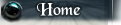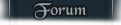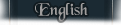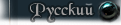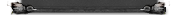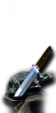13.06.2008 12:52
Normalmap creation with Photoshop and Nvidia plugin -
- (6/10)
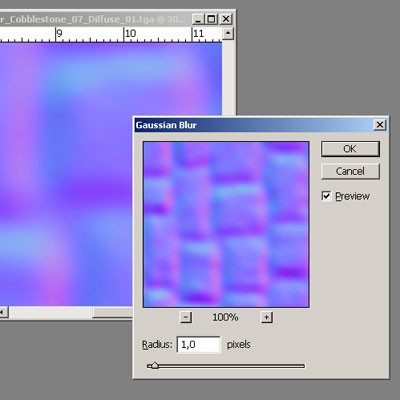
|
|
| fig4 - get the other grey texture copy - apply Gaussian Blur Filter with higher radius (6-7) - apply the nividia filter, set „Scale " to 30-35 - apply Gaussian Blur Filter with small Radius (1-1,5 pix) to your normalmap in order to reduce moiré-effects, that came by using the gaussian-blur with high radius. (fig4) - This normalmap is our base for the final normalmap. It defines the largest structures. (Tex4) |
|
| Zurück | Weiter |
| Zurück zur Übersicht | |