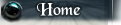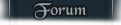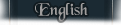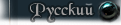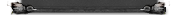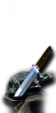13.06.2008 12:52
Normalmap creation with Photoshop and Nvidia plugin -
- (9/10)
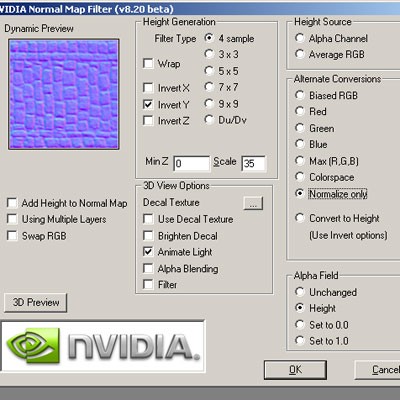
|
|
| fig6 If the Texture should be tilable, you now have to inspect your seams. And perhaps correct them. Use the „offset“-filter in order to do this. Put exactly the half of your pixelsize of your document into the fields „horizontal pixels“ and „vertical pixels“. Then use the blur tool or copy stamp tool, to reduce your seams..after this use the offset filter again. And then also use the nvidia plug again in „normalize only“-mode to for color corretion. |
|
| Zurück | Weiter |
| Zurück zur Übersicht | |