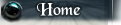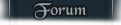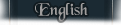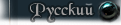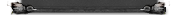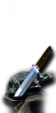13.06.2008 12:52
Normalmap creation with Photoshop and Nvidia plugin -
- (8/10)
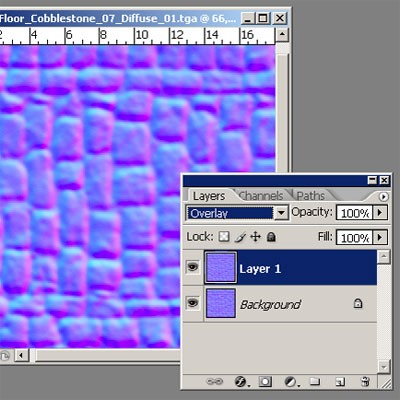
|
|
| Workflow Part 2: - Copy all content out of [Tex3] (ctrl+a, ctrl+c) as a layer into [Tex4] (ctrl+v) - use blendingmode „Overlay" or „Soft light" (for less hard blending) on the new layer (fig5) - flatten image to background layer - use nvidiafilter with „Alternate Conversion"-Mode: „Normalize only" (fig6) - Copy all content out of [Tex2] (ctrl+a, ctrl+c) as a layer into [Tex4] (ctrl+v) - use blendingmode „Overlay" or „Soft light" (for less hard blending) on the new layer (fig5) - flatten image to background layer - use nvidiafilter with „Alternate Conversion"-Mode: „Normalize only" (fig6) - Copy all content out of [Tex1] as a layer into [Tex4] - use blendingmode „Overlay" or „Soft light" (for less hard blending) on the new layer - flatten image to background layer - use nvidiafilter with „Alternate Conversion"-Mode: „Normalize only" |
|
| Zurück | Weiter |
| Zurück zur Übersicht | |