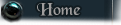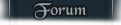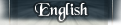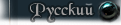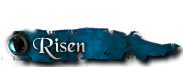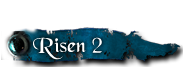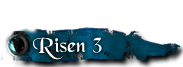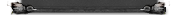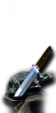On the screen!
Character screen, Journal and Inventory are very tidy and lucid. All relevant information is presented on very few pages and inconvenient browsing through categories and subcategories (like with the Oblivion interface) is not necessary. The character screen shows the inventory, the equipment and the character stats.
The inventory is unlimited again and sorted by categories (weapons, armour, etc.) and all items are automatically sorted. All items are represented by icons that in most cases allow a clear distinction between them. Only the teleport stones are ambiguous and reveal their exact target only when you hover the mouse cursor over them. Then, a popup will tell you more about the item under the cursor.
The questlog is an extended version of the one from Gothic 3. Each quest is preceded by a short description of the task given to you. After that, a complete log of all conversations relevant to that quest is available. Hints in the form of a diary entry as in Gothic 1 (“Maybe I should speak with Diego about that...”) are not available. These are replaced by an optional questmap that show the location of relevant quest targets. If you don't want to be spoiled by the questmap, simply don't open it and stick to the world or area map that show no further information regarding your current mission. All quests are sorted by settlement: Vulcano fortress, harbour city, bandit camp and the outer world between these location.
Another information that you can gain from the questlog is the location of traders and trainers. But only those which you already found are shown in that log, so the list will gradually expand during the game.
A more funny than game relevant information are the achievements. Since the content of the Xbox- and the PC version are identical, PC gamers also get to see the achievements. There are simple one like “Hunter” for killig a certain amount of animals, story relevant ones (which we will not disclose) and funny one like “Idiot” for successfully dying three times.
Beside the combat skills which will be explained on the next page, RISEN offers a crafting system that - contrary to many others - proofs to be very useful. Alchemy, forging and mining, scroll creation and eviscerate are waiting for you. Each of these skills can help you through the game or at least provide some money. For those how want to get money more quickly, we suggest pickpocketing, sneaking and lockpicking.
The soundtrack is much less overblown than the one from Gothic 3 but much closer to Gothic 1 and 2. A more minimalistic music with only a few key instruments accompanies the player and manages to capture and subtly amplify the atmosphere. At no time, the music is obtrusive or disturbing but without it, the game lacks an important dimension. Each area has its own piece of music which reflects the local setting.